This article details the configuration of Outlook 2007 for using an account Service-SMTP.eu In the…
Apple Mail
This article details Apple Mail’s configuration for Mac for using an account Service-SMTP.eu
In the “Mail” menu, click “Preferences.”
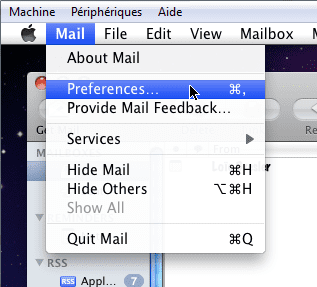
Click on the “Accounts” tab and select the account you want to use from the left menu.
Then click “Edit the list of SMTP servers.”
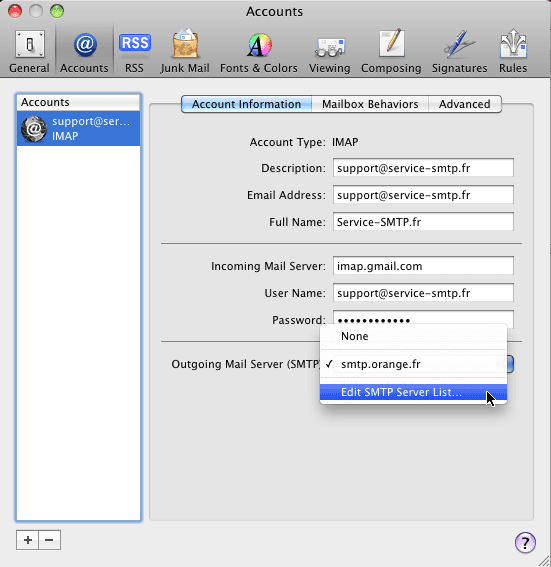
In the new window, you can add a SMTP server or change your existing SMTP server.
Enter the “Server Name” box the server provided in your client space (in the form srvXXX.mysmtp.fr).
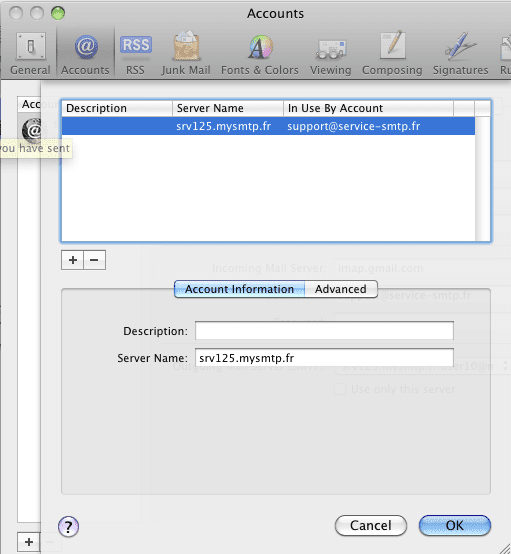
Click “Advanced.”
Check the “Use a custom port” box and enter the port of your choice.
Port 587 is suitable for most situations. The list of ports available on service-smtp.fr is available here.
In the “Authentication” drop-down menu, select “By password.”
Enter the login and password provided in your customer space service-smtp.fr (the login is the shape: userXXX@mysmtp.fr).
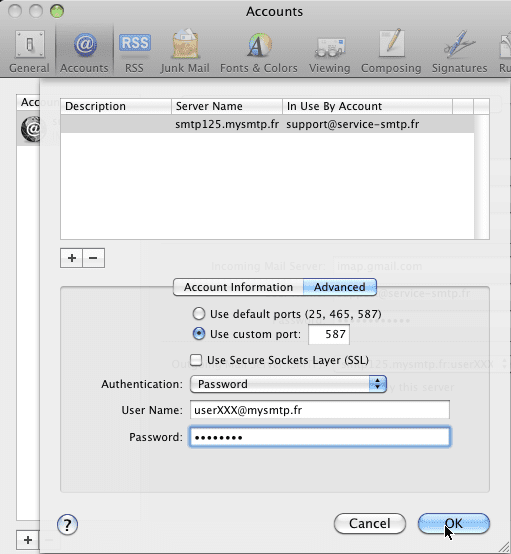
Click OK to validate.
Your sent emails will now go through Service-SMTP.fr
No more manipulations will be done, even when you log in on the go.
