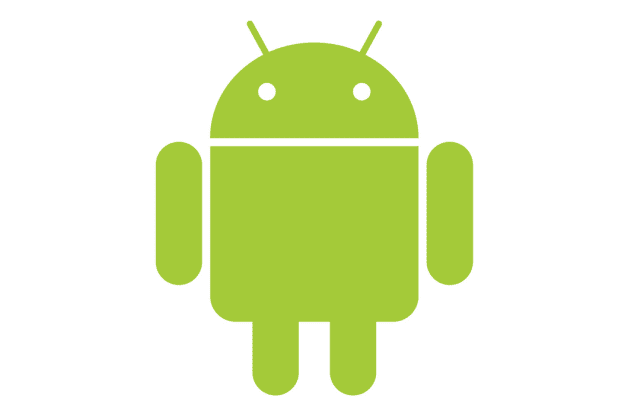This article details the configuration of The Android for using an account Service-SMTP.eu Select "Email"…
iPhone / iPod Touch
This article details the configuration of the iPhone or iPod Touch for using an account Service-SMTP.eu
In the Settings menu, select “Mails, Contacts, Calendar.”
Select the account you want to use Service-SMTP on.
In the account setting window, select “SMTP” below Send Server.
In the new window, select “Add” below “Other SMTP servers.”
Then enter the requested items, which you will find in your customer interface on Service-SMTP.eu, in front of the subscription you want to set up.
And finally, validate. The iPhone will test the settings you entered. Please confirm in case of an additional question.
Your account is now active. It will be used as soon as your main SMTP server is not available.